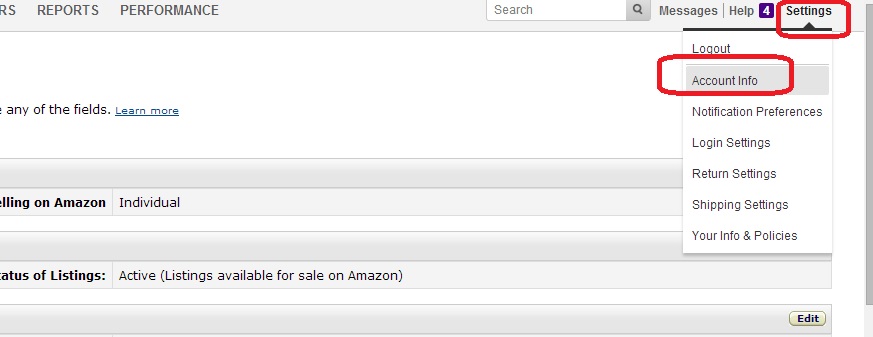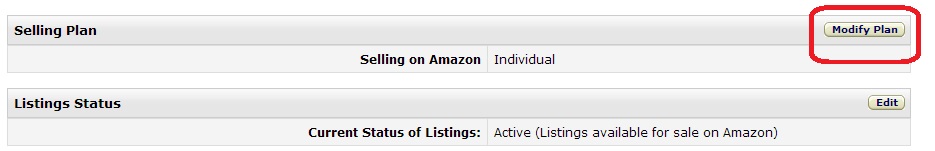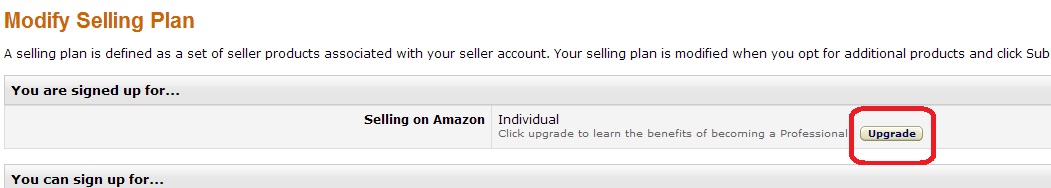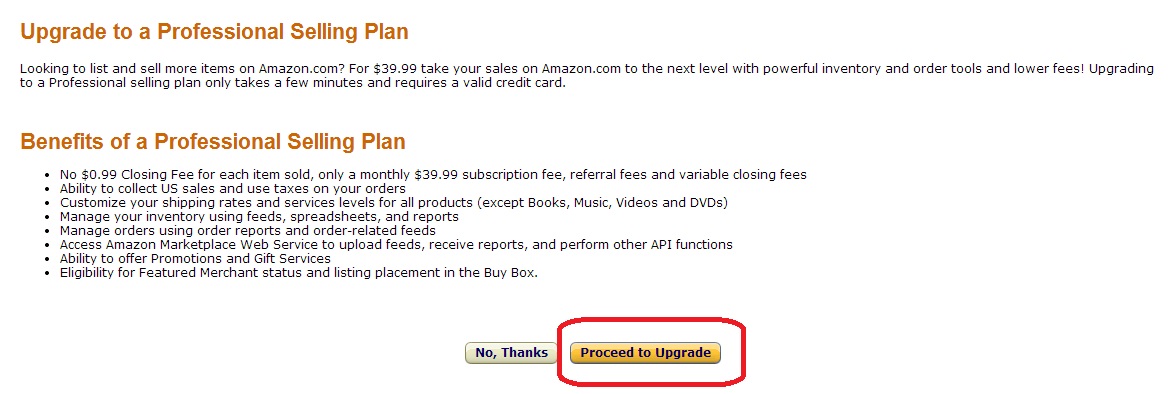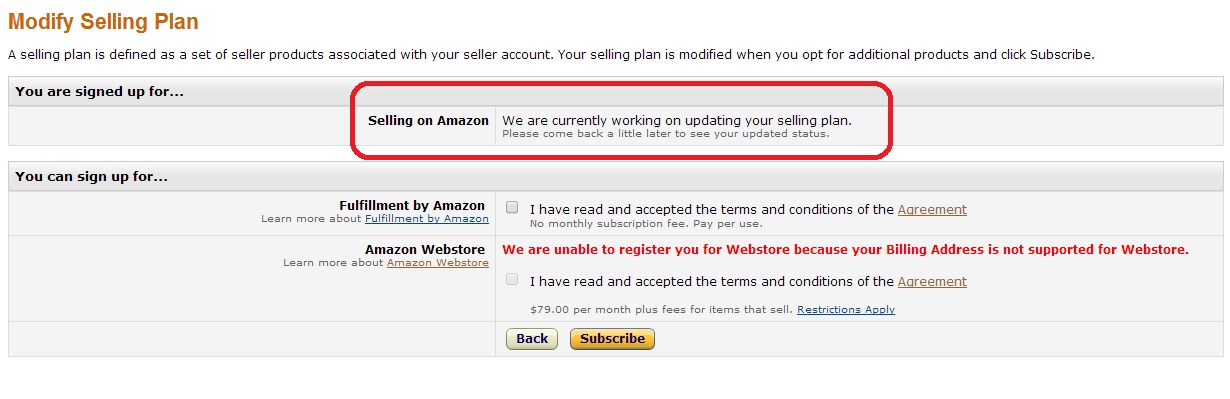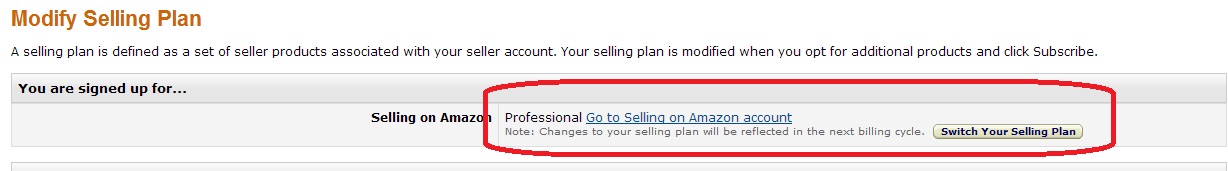大口出品者(professional)への登録変更方法
こんにちは、
かぴぱらさんです☆
小口出品者(individual)としてアマゾンに登録している場合、
で解説したような違いがあることを、以前お話しました。
たとえばスポーツウェアを出品をしたい場合、小口出品者(individual)は出品ができません。
では、大口出品者(professional)に登録変更してみましょう!
まずは、セラーセントラル画面にログインし、
右上の「setting(設定)」の「account info(アカウント情報)」をクリックします。
Selling Plan (出品プラン)が現在「Individual(小口出品)」になっていると思います。
ここが「professional(大口出品)」になっている場合は、この先何もする必要はありません^^
右側の「modify plan」(プランを変更)をクリックします。
「Modify selling plan(出品プランの修正)」画面に移動します。
「upgrade(アップグレード)」ボタンを押します。
大口出品者になるにあたっての説明が書かれています。
大体の意味
Upgrade to a Professional Selling Plan 大口出品者へのアップグレード
Looking to list and sell more items on Amazon.com? For $39.99 take your sales on Amazon.com to the next level with powerful inventory and order tools and lower fees! Upgrading to a Professional selling plan only takes a few minutes and requires a valid credit card.
もっと沢山販売したいなら、39.99ドルで在庫ツールや注文ツールが使えます。クレジットカード情報があれば数分で登録できますよ。
Benefits of a Professional Selling Plan 大口出品者の利点
- No $0.99 Closing Fee for each item sold, only a monthly $39.99 subscription fee, referral fees and variable closing fees 99セントの基本成約料(Fixed Closing Fee)を商品ごとに支払う必要はありません。月に39.99ドルの登録費用、販売手数料(Referral Fees)、カテゴリー成約料(Variable Closing Fee)
- Ability to collect US sales and use taxes on your orders 販売と使用税を集計できる
- Customize your shipping rates and services levels for all products (except Books, Music, Videos and DVDs) 配送料とサービスレベルをカスタマイズできる(本、音楽、ビデオDVD以外)
- Manage your inventory using feeds, spreadsheets, and reports 出品用バッチファイル(フィード)、表計算ソフト、レポートで在庫管理
- Manage orders using order reports and order-related feeds レポートとフィードを使って注文管理
- Access Amazon Marketplace Web Service to upload feeds, receive reports, and perform other API functions フィードをアップロードするのにアマゾンマーケットプレースにアクセス
- Ability to offer Promotions and Gift Services プロモーション(販促)やギフトサービスの提供ができる
- Eligibility for Featured Merchant status and listing placement in the Buy Box. 「注目のショップ」などに表示できる
というような感じです^^
確認したら、右下の「Proceed to Upgrade」(アップグレードを実行)ボタンを押します。
「We are currently working on updating your selling plan. Please come back a little later to see your updated status.」
(今、アップグレード中です。しばらく待ってもう一度見たときにアップグレードされています)
と言っています。
そしてその下に、
You can sign up for … (次の項目にも登録できます)と書いていて、
「Fulfillment by Amazon」「Amazon Webstore」の2項目がありますね。
「Fulfillment by Amazon」は、FBAサービスと言って、アマゾンに商品を全部送っておいて、
倉庫に商品を保管してもらい、売れたらアマゾンが勝手に送ってくれるサービスです。
「Amazon Webstore」は、これです。→ http://webstore.amazon.com/
アマゾン専用のショッピングサイト制作のサービスです。
こんな綺麗なサイトがあれば、どんどん商品が売れそうですね♪ あ、でも、もちろん有料ですが。
この2つは必要であれば後日申し込むこともできるので、とりあえず今はそのままにしておきましょう。
ちなみに、
We are unable to register you for Webstore because your Billing Address is not supported for Webstore.
登録住所がウェブストアにサポートされてないので、ウェブストアに登録はできません。
と書いてます。
これは、、、日本だからダメってことでしょうか。
どちらにしても、こちらは今は放置しておきましょう^^
最後に、下の「Subscribe(申し込む)」ボタンを押します。
「F5」キーを押して画面をリフレッシュすると、
「Professional(大口出品者)」に変更されてますね♪
Go to Selling on Amazon account というのは、 アマゾンの販売用ページに行く、といった意味です。
右側の「Switch Your Selling Plan」はもう一度押さないように~。
またIndividual(小口出品)に戻ってしまうので(汗)
By かぴぱらさん